“What’s the best way to make money from my website?”
This is a question that lands in my inbox every so often, and rarely does it have a straightforward answer.
Monetizing a website is simple… if you don’t care for how much money it makes.
How long does it take to slap some Google AdSense in to your sidebar? About 17 seconds? Great, then that’s how long it takes to monetize a website. You can now retire rich in the knowledge that you made money from the Internet.
But how much will you make? Will your website ever fulfill its potential? Or will you spend the rest of your online career waiting by the mailbox for a $50 cheque from Google?
What I’ve noticed from speaking to so many webmasters – not necessarily affiliates – is that monetizing a website is too often treated as a one dimensional affair. The process is rarely attacked from every angle. There’s a tendency to ‘lock in’ the monetization aspect of a website, and then focus purely on content and backlinks thereafter.
Traffic is precious. Monetizing it fully should be one of your top priorities.
Here are 5 strategies to help you make money from any website in your portfolio, along with some best practice on how to do it well.
1. Promote products on a per-lead basis
Some websites are naturally great matches for CPA offers (those that payout for a simple lead, no credit card necessary).
I have several dating related websites in my portfolio. Their primary use is to generate free traffic that can be routed through to CPA offers. One of these websites generates only 100-200 hits per day, but it still makes around $1000/month on auto-pilot. That’s a huge return on investment relative to what would be considered a rather small trickle of traffic.
Pros of monetizing by per-lead offers:
Your income is likely to be much more predictable promoting pay-per-lead offers rather than pay-per-sale offers. With a low traffic site, you may go through months where you don’t score a single sale. But if you’re getting paid for something as simple as a form submission, you’re likely to make some kind of income. It’s psychologically crippling to work hard on a site that doesn’t seem to convert. Opting for pay-per-lead offers may prove better for your mental health in terms of seeing some immediate results.
The ROI is excellent if you find a suitable offer, usually surpassing what is achievable by promoting per-sale offers, or using banner exchange networks. Very few banner exchanges are going to pay you $1000/month for 100 hits per day.
Cons of monetizing by per-lead offers:
It requires rigorous management. CPA offers go down regularly. To maximise your revenue from promoting them, you have to schedule a weekly check-in to make sure that the offer is still converting. And if it isn’t converting well, you need to switch to a new offer. Depending on whether your ads are displaying as banners, or as contextual recommendations similar to my suggestion in Premium Posts Volume 2, this can sometimes prove difficult.
It gets old quick. Many of us build our own websites to break free from the vice like grip of CPA marketing. We want to feel that our assets are built on solid foundations, primed to make money passively from now until the end of time. So does it make sense to then monetize those websites with CPA offers – the most notorious whorers of time and energy in the industry? It’s a commitment to not-so-passive income.
Most CPA offers will only pay for leads from certain countries, whilst most websites draw traffic from all around the world. You will have to show different ads for different countries to get maximum value out of your traffic. This means you will need to have a geo-detection script. OIOPublisher is the best I’ve come across so far.
2. Promote products on a per-sale basis
We’ve all seen websites littered in ads for the latest Clickbank hype-job. Do they make money? If there’s enough traffic for keywords with the right buying intentions, then yes they do. They can make a lot of money.
So, perhaps you decide to monetize your entire website with banners for a $200 information product that nets you a $100 payout. A critical question at this stage would be “Does my website attract users that are going to like this product and be willing to spend money on it?” If not, this can turn in to one of the least efficient means of monetizing a site. In some cases, you’ll make a rosy $0/month.
Of course, pay-per-sale programs extend far beyond the shady realms of Clickbank. You’ll typically find that digital products aside, the most reputable products come attached to the lowest payouts. Amazon is a popular pay-per-sale program. But have you tried paying the mortgage while making 4% on CDs and DVDs? If this is the only means of monetizing your site, alarm bells should be searing your ears.
Pros of monetizing by per-sale offers:
If you nail down your targeting, leverage a demographic in ‘buying mode’, and have the luck to find a program offering good payout terms and a stable conversion rate – it can be both lucrative and long-term, which is the sacred cocktail of success for any Internet Marketer who values his healthy blood pressure.
There’s no such thing as a quality score. A sale is a sale, right?
It requires very little management. Products that pay commission by the sale tend to survive much longer than offers from the CPA world. They also present a good bargaining position for the affiliate, who is clearly adding some real-world value to the sales funnel by supplying real-world customers. The question of “Who’s Your Daddy?” is turned on its head.
Cons of monetizing by per-sale offers:
By the very laws of economics, non-converting users are going to be much more common than those who are happy to bust out Mr. Plastic Fantastic. Are you happy monetizing a tiny segment of your website’s core audience? Do the payment terms make this sacrifice worthwhile?
If your website is built around an obscure niche and there is only one product that you can sell, your situation is just as precarious as the rogue CPA cowboy cloaking Facebook. What happens if the merchant drops its affiliate program? Tough break for a small fish. My suggestion if you find yourself hoarding lots of traffic in an unsaturated market is quite simple: build your own product…
3. Launch your own product
In my opinion, if a website doesn’t have a feasible product that it could sell, it’s probably a waste of time, or a non-profit venture that isn’t suitable for increasing your income.
Whether you build a website to promote affiliate offers, reap banner sales or simply monetize via Google AdSense, the reality stays the same. If the website doesn’t produce a customer for somebody somewhere, it’s not going to be worth the hair on my arse.
Before building any website, ask yourself – “What could I sell on this site?” If you find yourself struggling for an answer, drop the project! It’s the same question any advertiser will be asking when he stumbles across your page.
If he sees no market, you are no more than a webmaster with a hobby – a servant to the information age. Either way, the road to riches veers off a cliff, and you would be a complete sucker for hopping over the edge on a whimsical hope and prayer.
A suitable product can be anything from an instant download ebook, to a rolling monthly subscription for private forum access, to branded merchandise. Pretty much whatever you can muster the balls to charge for.
Pros of monetizing by launching a product:
Gain complete control over the direction and future of your product. It can be adjusted to meet the very specific demands of your target demographic, which you define, while psychotically whispering “Who’s The Daddy, now?” and trawling the web for affiliates…
You control the affiliate equation. Affiliate marketing is an incredibly effective sales model, especially when you are at the head of the chain. How many dating website CEOs do you suppose would spend their time in the trenches learning how to advertise on Plentyoffish cost-effectively? Not many. But thanks to the art of delegating to small fish like us, they don’t have to. Plenty of fish, indeed. CPA marketers are highly skilled traffic resellers who will fight hard for a few scraps. When you control that equation, you’ll regain much of the sleep you lost as an affiliate (aka ‘Guy with the Sore Arse’).
The issue of trust becomes a benefit rather than a constraint. If your website’s readers are faithful followers of your regular content, selling a premium product to them is natural progression. Premium Posts have been very successful for me, but that platform was built in the 2 years prior where I was dedicated to churning out decent posts for free. Trust goes a long way if you can resist the urge to exploit it.
Cons of monetizing by launching a product:
Taking the plunge is hard. Deciding to offer a paid product to your readers requires a certain deal of courage in the relationship you’ve built. You don’t want to be seen as cheap, or trying to make a fast buck from those who gave you a platform to be heard. The pressure to deliver is unmistakeable. A bad product will sour the taste of a loyal following.
You’ll need time, vision and patience to launch successfully. It’s not hard to fill a whiteboard with ideas for great products. And it’s not hard to upload the completed PDF to your server. But the road in-between is a confusing, testing and challenging fist up the jacksy. Your vision must prevail.
4. Join an Ad Network
Many webmasters opt to hand over the monetizing aspect of their site to banner exchanges and ad networks. Google AdSense is perhaps the most popular of the bunch. But there are many others, far too many for a guy of my attention capacity to list. See here for a comprehensive list.
Platforms like AdSense will pay you by the click (or by impressions), which is naturally a smaller slice of the cake than per lead or sale. It may not be the most lucrative method of monetizing a website, but it’s by far the most hassle-free. The question is simply, “How much money are you missing out on?” If a third party advertiser is making good hay from your website, why aren’t you?
Pros of monetizing by joining an ad network:
There’s very little management involved. Turning your ads over to an ad network pushes the matter about as far out of your hands as any other suggestion in this post. Out of sight and out of mind? Perhaps, but out of sight and likely out of pocket too.
If you have a brilliant brand and a lot of traffic, the likelihood of generating good revenue from ad networks increases tenfold. When your website appeals to a broad and large audience, the volume and consistency of display revenue outmuscles the benefit of using your inventory to promote products – whether they are somebody else’s or your own. Promoting products is still smart, but as a secondary source of income.
If your traffic is low quality and there’s no obvious outlet, it’s better to have some money than no money. Whether you’re getting paid by CPM or CPC, you will receive more than you would by promoting a questionable product with a 0% conversion rate. When your conversion rate is 0%, the banner networks are a guaranteed improvement.
Using an ad network allows you to blame somebody else when an undesirable ad flashes up on your site.
Cons of monetizing by joining an ad network:
Unless you have a lot of traffic, your income is likely to remain minimal. It’s like following a stock index fund, knowing that the index represents the lowest quartile of growth in the market. It’s stable and predictable. But for low to mid traffic sites? The alternatives are usually more profitable.
This could happen:
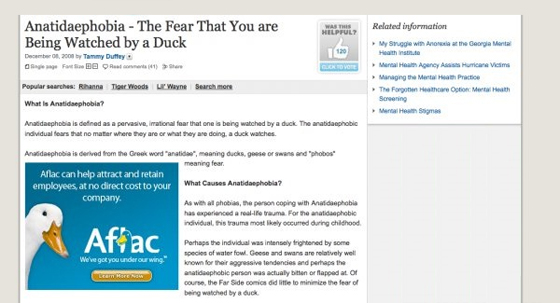
If ads stating ‘1 Weird Trick…’ swarm your site, you could potentially damage the relationship of trust with your readers – which is dangerous if you are also selling your own products. Mmm, death by association.
Payment terms are not always the best for low traffic sites. If it doesn’t take you forever to reach the minimum payout threshold, it will take forever for a bumbling intern accountant to process the bloody cheque. More waiting by the mailbox.
Many ad networks want 100% control over your entire inventory and will not deal with other networks on the same page. It makes sense from a business perspective, but it still sucks to be on the losing end of the stick when it’s your own website.
5. Sell your own banner space
Finally, we have a strategy that is particularly rife across blogs in the affiliate marketing space, this glorious creation included.
If you hate the idea of an ad network pocketing a slice of your hard work, or of ‘1 Weird Trick…’ being slapped across every inch of your hallowed HTML, there is always the option to sell your own ads (as well as tweets, sponsored posts, paid reviews, daughters, wives and dignity as a whole).
Pros of monetizing by selling your own banner space:
If you run a site in a crowded marketplace where there are a lot of brands fighting for attention and manpoints, auctioning off your ad spots to the highest bidder will nearly always trump the rates achieved through ad networks. You can multiply your CPMs overnight by taking on advertisers of your own finding.
It’s very easy to do, especially with software like OIOPublisher. Automate the entire process from start to finish and you won’t spend half your working hours flapping around the inbox sending emails about renewals.
By controlling placements manually, you can keep a close rein on any ads that might be harmful to your brand, or designed to ‘game’ your very own readers.
Cons of monetizing by selling your own banner space:
Finding advertisers is not easy if you operate in markets where the majority of product owners would rather use affiliates than buy ad space out of their own pocket – unless those affiliates are hot on your heels. Affiliate activity is a good marker of how likely you are to be able to sell your ad spots. Got a dating, bizopp or weight loss themed website? There’s likely to be strong demand for good quality inventory that ticks these boxes. But if your website is an information portal of the best mahogany rocking chairs from 1954… good luck, happy fishing.
This could happen:

Yes, Ryan Eagle will swallow your inventory for breakfast with his motley crew gradients and epileptic fit inducing flash photography. Kidding, I love them Ryan. They’re like mini-Picassos.
Income is variable. Many advertisers love to buy traffic for a month, see how it converts, and then cull where necessary. This means you have to be offering a good deal for the ad spot to be worthwhile (and if that’s the case, why not just use the spot yourself?). The result of having lots of advertisers ‘passing through’ is a lurching income that could be great one month and barren the next. The best way to solve this is to focus on selling your ad spots to brands that are less performance-driven and more perception-orientated.
Conclusion: “What’s right for me?”
These five monetization strategies share the quality of being potentially good choices, or very bad choices, depending on the situation and the mechanics of the website you’re trying to monetize.
There’s no reason to suggest you should only use one method. This very blog implements four of the five approaches. In my case, the ‘creating a product’ route blows the others out of the water, as I suspect it might for many other webmasters in a similar position.
My takeaway advice is to be flexible. Look beyond designing entire websites with the intention of promoting a single product, or littering the damn thing in Adsense and letting it collect dust.
And I also have to go back to the question you should be asking yourself before starting any web project.
“What could I sell on this site?”
If your answer is muted, how can you expect to generate income from other webmasters and advertisers asking the exact same question?
You can survive with average content (anybody who tells you otherwise is an idealist dreamer), but with no market, you have no value. It doesn’t matter which strategy of monetization you choose. But there better be at least one option available to you.
Good luck! Any questions? Feedback? Fire away.
Recommended This Week


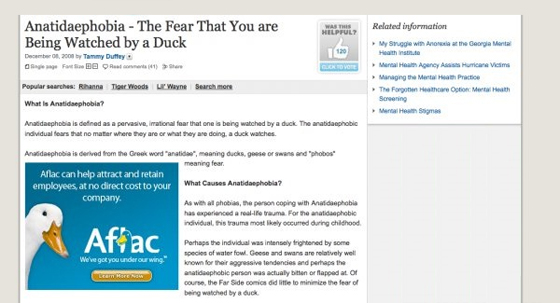

Informative post! One more GTD tool I'd like to bring here i.e proofhub(https://www.proofhub.com). It is easy to use. It has…