What Runs Where Review – 100% Verified Data Whoring Machine
How do I even begin to review What Runs Where? This is the rabbit hole of all software releases for 2011.
I’ll start by giving you the basics. What Runs Where is a competitive intelligence service for online media buyers. The hook is to discover new traffic sources, to become more efficient at monetizing your existing campaigns, and to open your eyes to a simply mind-boggling data dump of what your competitors are up to.
Spying on competition seems to be one of 2011’s hottest angles for marketing products. I’ve already reviewed several other products, all aiming to make our ‘creative process’ less troublesome. The difference with What Runs Where is scale.
It all looked so simple when I first logged in.
A nicely tiled interface allowing me to search through the most popular (and most relevant) adverts on 18 of the largest display networks – as well as 6 text ad networks.
And then I clicked through to view some data. And then I clicked through to view some more data. Before you know it, I’ve clicked through about seven times and the What Runs Where software is tracing everything from the entire banner portfolio of True.com, to the exact eye colour of the bastard who keeps outbidding me on TribalFusion.
This thing is a well oiled data whoring machine. And there lies it’s greatest strength and biggest weakness. To get the most out of What Runs Where, you have to be able to handle lots of data. You have to practically thrive on it like some kind of sick perverted numbers freak. There’s a lot to take in, and I can see how the fledgling baby affiliate could be swept under within minutes.
Let’s take a look at what you can analyse…
If you’re short on inspiration, you can use the What Runs Where system as a means of researching the most popular banner ads by strength, relevancy or recency on any of the following platforms:
Google Image Ads, 247 Real Media, ContextWeb, ValueClick, Tribal Fusion, Blue Lithium, BuySellAds, Rubicon Project, Adbrite, Technorati Media, Burst Media, Advertising.com, Interclick, Zedo, XTend Media, Undertone Ads, Specific Media and Harren Media.
And then you have your popular text ad platforms:
Adwords Content Network, MSN Content Network, Adside, Pulse360, AdBlade, Adsonar.
I know many affiliates feel naked and lost if they’re forced out of their comfort zone (Facebook and Plentyoffish), but these traffic sources are where the big money is made – particularly if you’re dabbling in rebills.
If you’re in research mode, you can use What Runs Where to assess the ads that are likely to work on each of those traffic sources. But that would be purely skimming the surface. The real value, in my opinion, is in the ability to perform searches for particular advertisers and to see the most popular placements on any given site.
If I run a search for True.com, I can uncover a huge number of banners that have been used to promote the site. Here’s a tiny sample:
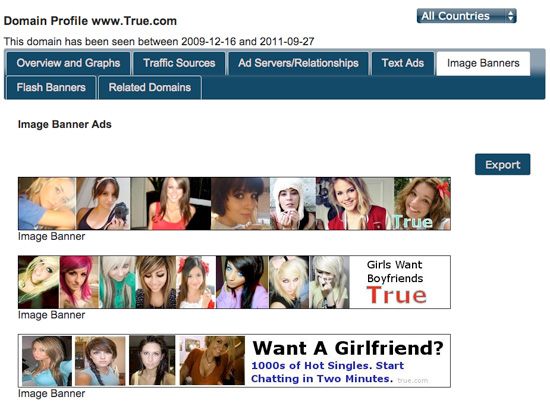
Fair enough, it’s nice to see which banners are popular. But what I really want to see is the traffic sources and specific placements that have proven to be the most successful over time.
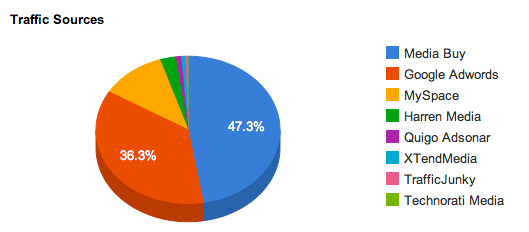
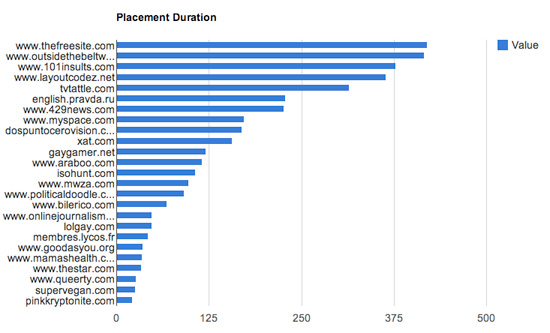
This information gives me some food for thought over suitable placements in a similar campaign. Christ, if I was running PPV, I’d have more than enough targets to keep myself busy. But it’s not quite giving me the complete picture. How do I know which ads are most suitable for each placement?
Now where the data really gets interesting is when you start cross-checking ads that have appeared in a particular placement. Let’s say I want to buy some banner space on TheFreeSite.com, I can use What Runs Where to perform a seperate placement analysis.
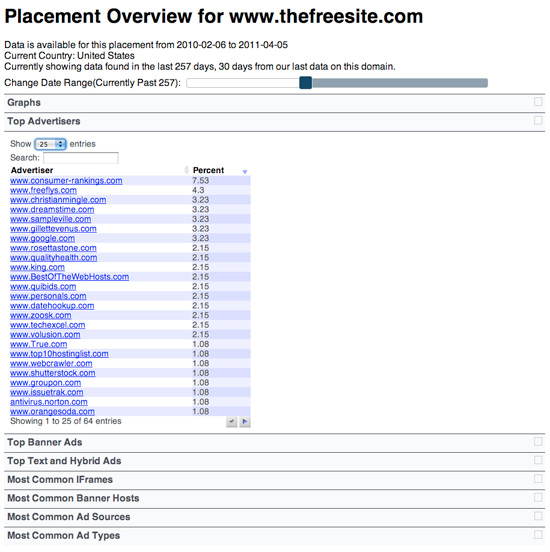
(I’ve purposefully chosen a very broad target…)
This gives me the breakdown of just about every advertiser that has been spotted on the site. If I want to see more recent placements, I can adjust the slider. I can also view the top banner ads on this single placement, as well as the strongest ad texts. Has one banner been hogging 50% of the impressions? What traffic source does it come from? All this data is at my fingertips, and it’s enough to make me slightly nauseous.
The data pool is truly gigantic. You can easily lose a couple of hours sifting through it.
So what can be improved?
The software currently tracks ads in four countries: United States, United Kingdom, Canada and Australia. This should keep most of you happy. But for advertisers like myself – those who have departed the popular English speaking regions in favour of dirty Eurotrash campaigns and the odd cheeky Brazilian – I would definitely like to see some Euro inventory added.
I also think the interface could be given a once-over and sprinkled with some explanations of how scores are calculated. Strength is annotated as a number, and while I’m sure the tech guys have perfectly valid logic in ranking the ads as they do, it could be made clearer.
Much of the data meaning has to be assessed relatively by looking at more data. If the team could find a way of leading lambs such as myself to the ‘opportunities’ rather than more numbers, it would open up the software to a whole new realm of buyers. They have a hell of a lot of features, it’s just rebranding a few of them as benefits that will convert this thing in to an unslayable savage donkey beast.
What Runs Where isn’t going to turn a bad affiliate marketer in to a rich affiliate marketer. You’re kidding yourself if you buy this thing expecting it to churn out profitable campaigns while you swing lackadaisically in the hammock.
And while it is by far the most sophisticated ad spying software I’ve yet to come across, it’s also tied to the same limitations as it’s many rivals – you, the user, have to turn that data in to a competitive advantage. It won’t appear by magic.
If I had to pull a metaphor out of my arse, I would compare the software to a very deep bucket full of jigsaw pieces. Inside, you will find just about every component of that one lucrative campaign you’ve always dreamed of. But to put the pieces together, you’re going to have to insert yourself balls-deep in to a matrix of data – some of which will take you a few days to properly understand.
If you’re a regular media buyer, or looking to venture that way, What Runs Where is a must-have. I’d recommend it to intermediate affiliates, and anybody with an interest in display advertising.
The Good News…
Now, you may have already heard, but What Runs Where has just opened up a special $1 trial package. If you have any doubts, or simply want to take the software for a test spin, quit reading my drivel and go see it for yourself. Best of British to you, have a good weekend!
Recommended This Week
For those of you who advertise on Facebook, Premium Posts Volume 2 splurges over 70 pages of my tips, techniques and strategies for conquering Zuckerberg’s monster. I’m confident you’ll get a lot out of it, including some much better traffic sources for our gaming offer example above!
If you’re a new reader, please add me to your RSS. Also follow me on Twitter. Thanks for reading.

Thanks for the information! Good read.
I love their platform and all, but they really do need to seperate the brand ads from affiliate ones.
[…] I’ve been too busy to post about WhatRunsWhere again, but Finch did it so you can just head on over there. […]
Thank you Finch. I think that I will stick to the newbie friendly platforms. By the way, your opinionated, testosterone-soaks posts are hilarious.